Make sure that you have correctly activated your Vilabs license(s) in iLok License Manager:
- Open iLok License Manager from your computer's applications
- Sign in to your iLok account
- Click the Available tab (or access Available Licenses via the menu View at top)
- Drag the license(s) to your new computer
- Sign in to your iLok account
- Click the Available tab (or access Available Licenses via the menu View at top)
- Drag the license(s) to your new computer