The download may be corrupt or incomplete, so go to your account and download the installer again and confirm it’s the correct download size for your OS. Download sizes can be found on each product page under Technical Specifications. Unzip the fully downloaded file and run the installer again. It should take a bit of time to fully install the library file to your hard drive, as seen in the installation video.
I’ve downloaded and unzipped the installer file, but when I run the VILabs Installer, the window is blank and missing buttons. Print
Modified on: Wed, 8 Jun, 2016 at 9:04 AM
Did you find it helpful? Yes No
Send feedbackSorry we couldn't be helpful. Help us improve this article with your feedback.