Using multiple microphones can be taxing on the CPU and if your HD is too slow or your computer not powerful enough, you may encounter glitches and dropouts.
You can limit them by following these suggestions:
1- Increase the buffer size. This will be at the expense of the latency, but might be necessary if your computer is not fast enough.
2- Change hard drive streaming options for slower hard drives. In UVI Workstation's streaming preferences you can select the HD type, set it to "Slow - USB1 / Network" and increase the cache size to the max value.
3- Please also check for any background processes that could be using CPU and/or accessing HD and disable them if possible.
4- Reduce the piano's polyphony. This setting can be found in all our pianos on the main panel.
If you still encounter issues after that, please do not hesitate to contact us directly.