On Mac systems:
You might not have the administrator rights to write to the default installation folder, so just select another location such as the desktop and start the installer. You can then move the ufs library file to the default UVISoundBanks folder if you wish.
On Windows systems:
You might not have the administrator rights to write to the default installation folder, so just Right-click on the VILabs Installer and choose "Run as administrator" and it will successfully install to the default UVISoundBanks folder.